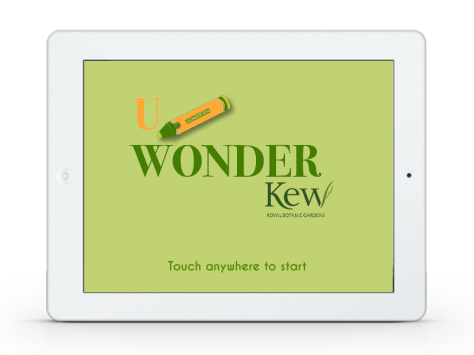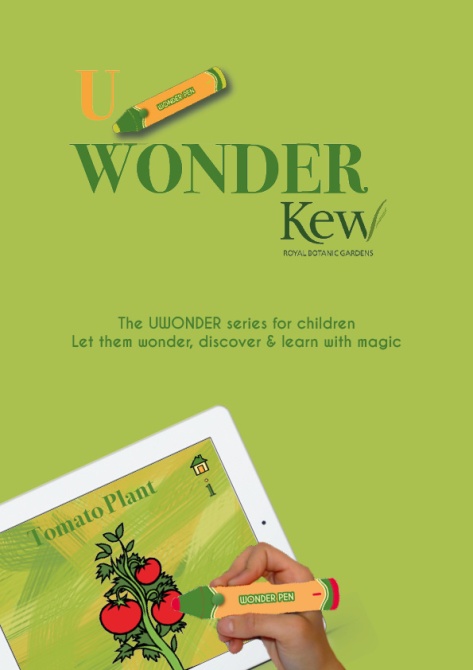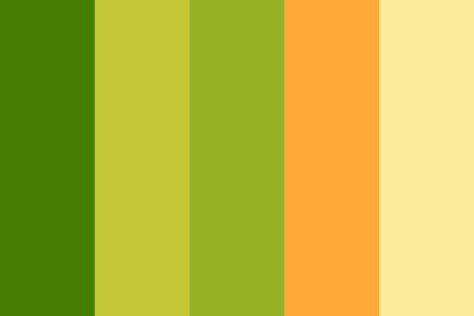These are some of the colouring book pages to give a general idea. It will start of with a blank outline of the ‘WonderCreature’. The child will have to go and find it in real life and once they have found it use the pen to pick up the colour of it and then colour it in in their digital colouring book. If they get the colour wrong the ‘WonderCreature’ will animate on the page and tell them that they got it wrong and ask them to try again. Once they have got the correct colour the ‘WonderCreature’ will animate again and praise them and tell them an interesting fact about themselves!
At the end of each category, all the ‘WonderCreatures’ from that category will come together to praise the child, they will then go onto the next category. When they have completed all three categories, all of the ‘WonderCreatures’ that they have coloured in will come to life and congratulate them on finishing the book. I think this will help the children to engage and relate more to each ‘WonderCreature’ encouraging them to want to learn more about them.
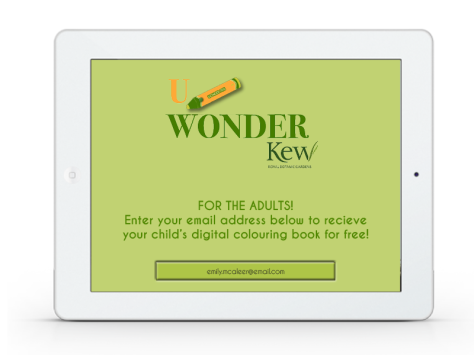
The final page will be for the adults (parents or teachers). The child will return the iPad back and there will be a page where the adult can fill in their email address. By doing this they will able to receive their child’s digital colouring book for free, via email.
I think my UWonder series is a very simple but engaging concept for children. By making it a fun and magical experience it encourages kids to want to learn more about the outside world and interact with it, which is what I want to promote.